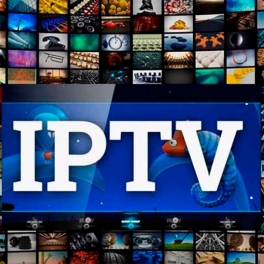WAKATV IPTV subscription
Click Here To Download The WakaTv
If you encounter any issues, try following these steps. Should the problem persist, reach out to us via WhatsApp and provide additional details, including video or images:
Make sure your network connection is stable. Restart your device/modem and disconnect all cables briefly. For better stability, consider using a network cable instead of Wi-Fi.
Check if you're using the latest app version. Update by going to “Menu” → “Info” → “Check Update” within the app.
Clear the cache: Navigate to “Settings” → “Applications” → “Waka TV” → “Clear Cache,” then restart after a few minutes.
NOTE: Keep your access details (account or recharge code) handy as you may need them again in the app.


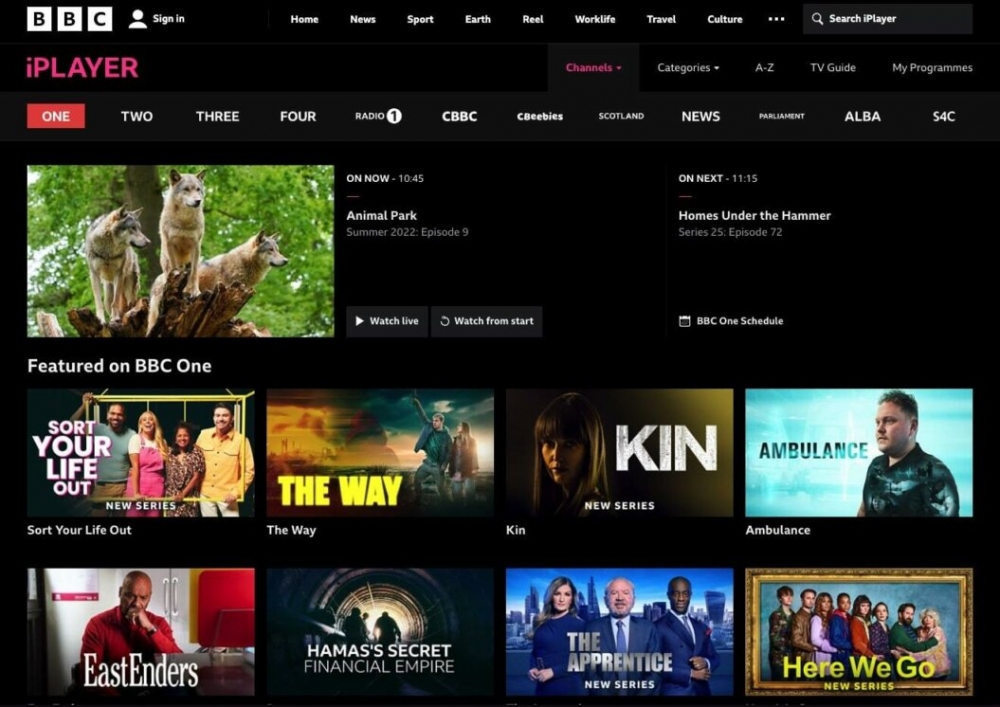






.webp)