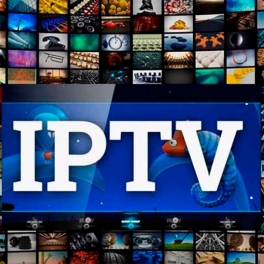My Family Cinema
Entertainment
Availablity
In stock
KSh
500 KSh
600
Enjoy lots of fun on one single profile and save an unbelievable amount of money with My Family Cinema! Movies and TV shows from all major streaming platforms: Netflix, Hulu, Disney, HBO,Paramount, Apple Tv, Prime Video etc.
Enjoy 7 - Free days trial to check it out!
SKU:
How to install the app on your TV device?
- STEP 1: Access the Play Store and download the app “Downloader by AFTVnews”.
- STEP 2: Go to settings > security & restrictions > enable apps from unknown sources.
- STEP 3: Open “Downloader by AFTVnews” and type mfcapp.net to install the App.
Or
Use the download link https://rebrand.ly/downloadMFCbox. If your TV supports USB flash drive, just download the APK above and use the flash drive to install it - OTHER DEVICES DOWNLOAD LINKS:
- Smartphones&Tablets: https://rebrand.ly/downloadMFCmobileapp
- TV BOX: https://rebrand.ly/downloadMFCbox
- TV STICK: https://rebrand.ly/MFCstick
- PC: https://rebrand.ly/downloadMFCbox
Link Eithers of these Servers
Bit.ly/jcinema0
Bit.ly/cinema56
Bit.ly/spider66
Bit.ly/cocoo66
Rebrand.ly/mfcgratis2
Rebrand.ly/mfcgratis3
Rebrand.ly/mfcgratis4
Rebrand.ly/mfcgratis5
Rebrand.ly/cola05
Rebrand.ly/super06
Tinyurl.com/jcinema6


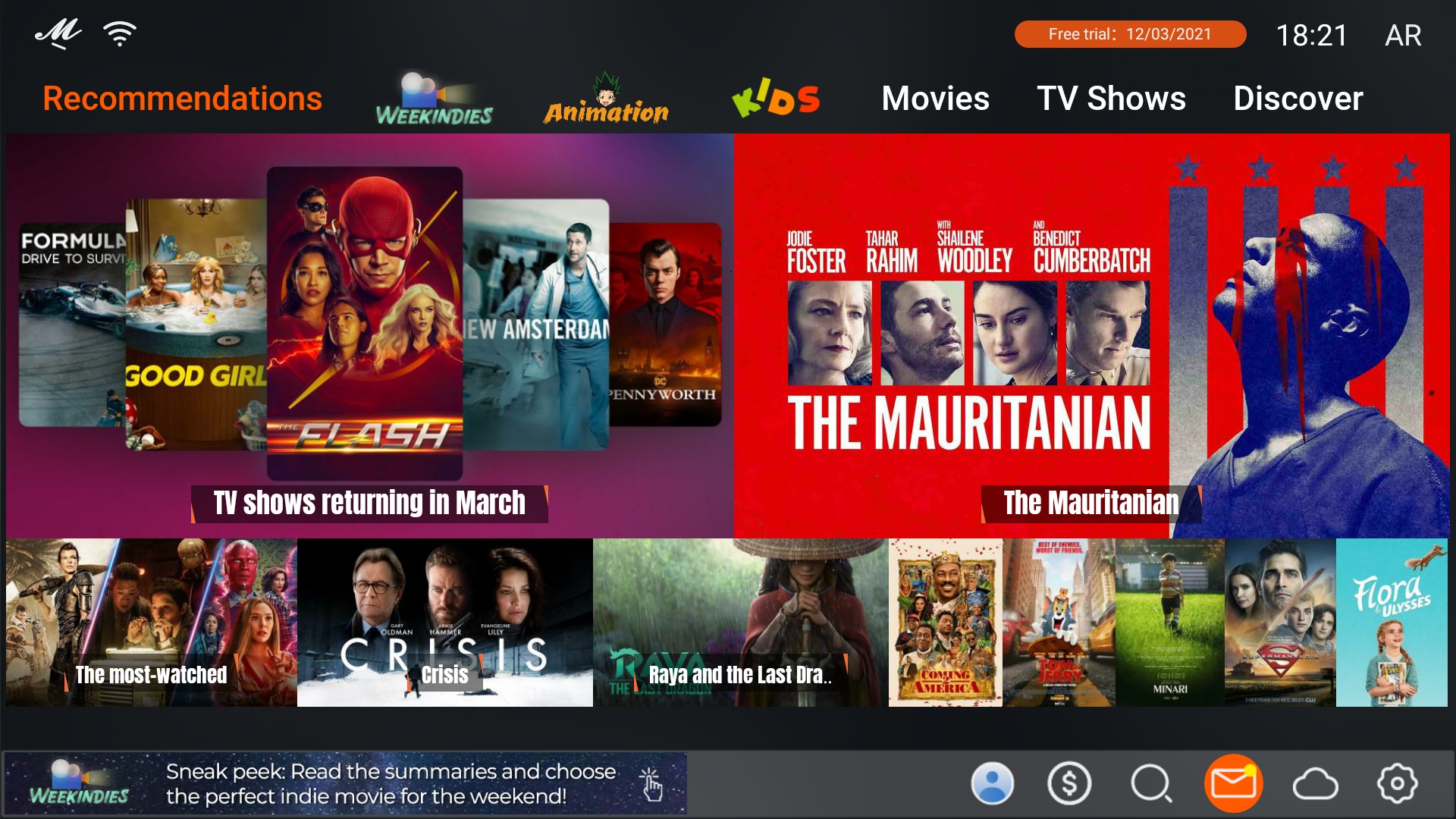






.webp)